Friday, July 30, 2010
Monday, April 12, 2010
Convert any Video format to Xvid with Virtual Dub
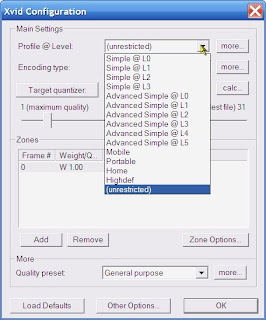
5) Watch the newly created compressed Xvid Video!
Posted by
Andrew
at
Monday, April 12, 2010
0
comments
![]()
Friday, February 12, 2010
Convert: missing an image filename, Command not found
convert: missing an image filename 'image-test.jpg'.
sh: line 1: image-test.jpg: command not found
Running the convert function through system() in a PHP script may result in the following error, "convert: missing an image filename"
The filename has been passed correctly to convert. The error persists.
Why does the error appear?
Line breaks. During the dump process it is possible that extra line breaks were added to the filenames.
Line breaks are invisible. That is why you cannot see the problem in the filename. The problem is not visible.
The solution is to run a trim() on all the filenames. That will instantly clean up and remove all the extra line breaks.
Posted by
Andrew
at
Friday, February 12, 2010
0
comments
![]()
Thursday, February 11, 2010
phpMyAdmin Blank Page and eaccelerator
Blank phpmyadmin
So you've installed a brand new version of phpmyadmin. Running the config tool displays a blank page.
phpmyadmin displays a blank config page. The page is blank. Changing the configs manually will not work.
This issue appears if you have a version of php eaccelerator installed. It appears that certain versions of phpmyadmin will not work correctly with a version eaccelerator.
Disable php eaccelerator.
Heres how:
Open the /etc/php.ini file and edit the following line:
eaccelerator.enable="0"
Posted by
Andrew
at
Thursday, February 11, 2010
0
comments
![]()


